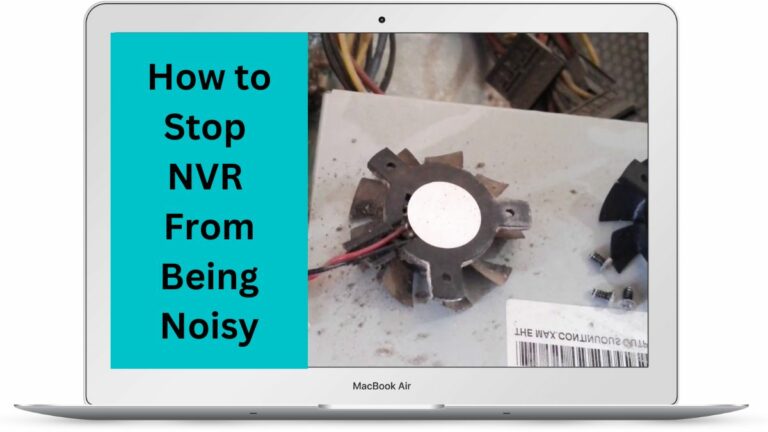Having a noisy device in your home is a real problem for older, and babies. The home devices are different and the level of noise that comes from each one is dependent on many factors such as size, cooling system, and others.
One of these devices is the surveillance system video recorder. A lot of homeowners have complained that their DVR/NVR make a loud sound, and they don’t know what to do to stop their NVR/DVR from being noisy and make it silent.
In this blog post, we’ll discuss how to stop NVR from being noisy, how to make it silent, and also the reasons, and solutions for this annoying issue.
Next,
What are the reasons for NVR Making Loud Noise?
Well, there are many reasons that cause the NVR to make a loud noise such as
- Loud NVR fan.
- Vibration and friction of the hard drive, and other inner parts.
- Dirty and mud exist inside the NVR.
- Poor cooling system.
- Wrong settings for beeping, and alerting.
Aside from the fan and hardware parts, the alert system settings can cause the NVR to make a loud noise from time to time. Also, the place where a network video recorder is placed plays an important role in making NVR produce loud noise or not.
Now,
How To Reduce NVR Noise?
All right, to reduce NVR noise, you should take a few steps to ensure from the noise source.
What I mean is you should have a decibel meter so you can measure the loudness of sound in each part of the network video recorder to know exactly where the sound comes from.
It may be the fan that makes the NVR being noisy, in some cases the hard drive, the place where the NVR/DVR is located, or the vibration of the NVR’s other mechanical parts.
Let’s see each reason and the suitable solution.
Solution 1: Reduce NVR Fan Noise
One of the main reasons for NVR being noisy is the fan that is used to cool the video recorder unit when the internal parts became hot.
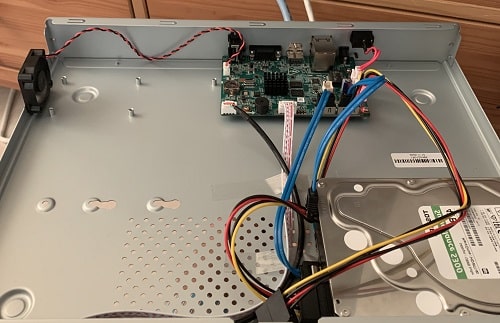
In most cases, the NVR fans are weak and work only for a specific period of time in silent mode.
After a while and when the overload of the NVR increases the fan of the NVR starts to make a loud noise.
So it’s advisable to check the NVR fan before purchasing your video recorder unit and see if it’s powerful or not.
On the other hand, if you already have an NVR with a loud noise, then you clean its fan with suitable tools.
If it’s not working and your NVR is still noisy, then consider replacing the NVR fan with a new PC fan from any trusted manufacturer to avoid overheating, and to reduce NVR noise.
Hikvision NVRs always come with a loud fan from delta and many users complain about the NVR being noisy, so they replace the old fan with a new one from Noctua.
Here are the steps if you have a Hikvision NVR and want to replace its fan:
- Disconnect all connections of the NVR including IP cameras, Ethernet cable, power adapter, and the HDMI cable if the video recorder is hooked up to a monitor.
- Turn off the power to your Hikvision NVR and remove the screws of the chassis from the unit.
- Take off the chassis, then find the fan that needs to be replaced.
- The fan of Hikvision NVR is always located inside the power supply box, so open the PS box.
- Carefully, disconnect the fan from its power source, then Remove the fan from the NVR.
- Bring the Noctua fan that you purchased for your NVR.
- Install the Noctua fan into the NVR and connect it to the power source.
- Reassemble the power supply box case, then the NVR chassis.
- Turn on the power to the system, then test the fan to make sure it is functioning properly.
Once you replace the NVR fan, the noise should become lower than the sound of the first fan.
Sometimes and after you replace the NVR fan there’s still a noise coming from the video recorder, you need to check the other potential parts that are installed around the fans to reduce vibrations such as the rubber frame, or fan Anti-vibration pads.
For more about replacing the Noisy Hikvision NVR Fan without splitting wires, watch the next video
Source: Infinite Tech Services
Solution 2: Take a Look at HDD
For PCs, and laptops sometimes the main reason for NVR being noisy is the hard drive when its mechanical parts vibrate at high speed or when there’s a malfunction in the hard drive.

Earlier I fell into this issue when I picked a new NVR to monitor my garage, I mounted the new system with the high-quality NVR next to the old one.
After a short time, I start to hear annoying noises from the two NVRs, I suspect both as the old NVR may be damaged, and the new unit may have something wrong.
I start troubleshooting by disconnecting the old NVR to ensure where the loud noise comes from, I turn off every device in the room to hear the source of the noise clearly.
I waited for a few seconds, then I checked the IP cameras installed in the same room or the next room, then I looked for the new NVR.
Once I got near it, the noise started to become louder than before, so I realized that the issue was in the new NVR. I turned it off, and then checked the cooling fan but there was nothing wrong with the fan.
I removed the unit case, then shut down the fan, and after that, I powered on the video recorder unit again. Once I press the power button, the HDD drive loud noise starts to appear.
What I noticed is the HDD mechanical parts need to be cleaned, I get an air cleaner for a PC then I begin to clean the hard drive and its connections from dust.
Once upon I finished cleaning, I re-installed the NVR HDD and its connections, then I turned on the video recorder, and the good news is the noise had been gone.
Related: Best Hard Drives for DVRs/NVRs
Solution 3: Check NVR Settings
It does not stop noise from a fan or hard drive, there is also NVR which produces a noisy beeping sound for notifying the owners of something wrong.

The sound of a fan or hard drive is continuous and does not stop unless you solve the issue of the HDD or replace the fan of the NVR.
Unfortunately, there is another sound that is considered annoying for many homeowners, this sound is the beeping notifying sound.
When something incorrect happens in the system connections, in hardware parts, or in software error, the NVR starts to produce a beeping sound to alert you to find a proper solution for this issue.
To fix this issue, it is important to check the wired connections of the system and take a quick look at power wires, and camera cables whether analog coaxial cables or network ethernet cables.
Concerning hardware parts, check if there’s a malfunction in one of the NVR parts, which includes the HDD, cooling system fan, power supply, and motherboard with the connected ports.
Finally, open the NVR and scan the log of NVR operations to find if there are any errors that could be causing the beeping.
Errors such as ‘Net Disconnect’ happens when the NVR is offline, ‘HDD Error or No HDD’ happens when there’s a malfunction in the hard drive, ‘IPC Offline’ when the IP cameras are disconnected, and others.
Depending on the type of error, you should complete the troubleshooting. For example, If the log indicates a network issue, check the Ethernet port in the back of the recorder to see if the cable is firmly attached.
On the other hand, If the log indicates an ‘IPC Offline’ issue, check the camera itself to make sure it is still functioning properly by doing a power/IR test and checking its network cable.
Keep in mind to check the alarm settings on your NVR to know what types of alarms are used, and the sensitivity of sensors to avoid fake alarms.
At the point when you try everything and the beeping sound still exists, then consider restarting the recorder.
Doing this may help to detect any problems in the wiring, or hardware and stop the beeping.
Useful Link: Reasons Behind Why Does DVR or NVR Keep Rebooting
Solution 4: Use Noise Canceling Box
The location of the NVR and security cameras play an important part in keeping and protecting system components.

However, in specific cases, and when NVR is set in a narrow or poor ventilation place, the NVR fan becomes dirty and starts to produce a loud noise.
To get both, reduce annoying noise and protect NVR from being stolen, it’s recommended to use noise canceling boxes.
These boxes are designed to reduce noise by up to 75%, or about 15 dB(A) for devices set inside it.
Experienced installers always use these types of boxes for heavy work devices such as switches, routers, and NVRs with increased channels, or cameras.
They come with a wide edge range as well as advanced noise reduction and smart IR light compensation.
Installing these boxes can help reduce NVR noise and as a result, improve the quality of the video image and keep the video recorder working for a long time.
Solution 5: Keep The NVR Clean
Cleaning devices periodically is beneficial, it keeps devices free of potential damage and increases their lifespan.
Concerning stopping NVR from being noisy, it is important to regularly clean and remove the dust and mud that makes the NVR produce a loud noise and clean it
For cleaning the NVR cooling fan, get a soft piece of cloth, and fill it with any dust-removable material.
After that, shut down the NVR, unscrew the video recorder screws, then carefully start to wipe the fan with the microfiber cleaning cloths to reduce NVR noise.
At the time you finished cleaning NVR parts, consider checking fan vents, and blades and ensure they are free of dust, and mud.
This process will ultimately reduce the use of a cheap fan that operates at too high a noise level and it will help to keep the NVR internal temperature at a moderate level, not exceeding the operating temperature.
Does an NVR need ventilation?
The short answer is Yes, an NVR needs adequate ventilation to avoid overheating and reduce the risk of damage so before you locate your system video recorder whether NVR/DVR ensure that they are placed in a well-ventilated area and away from any heat sources.
And to get peace of mind about how to stop NVR from being noisy always use a proper cooling system for your NVR kit, you can also use fans or other cooling devices to help regulate the temperature of your NVR system.
Before you go…
There are many ways you can use to stop NVR from being noisy and make it silent. However, not all ways are applicable at some times, you’ll find that everything is working normally and the source of the noise coming from the power adapter, or the computer used to monitor the cameras.
So what I recommend to do when you face this issue is to make a visual inspection of the system’s main components such as power adapters, batteries, motion motors if your cameras are PTZ cameras, etc.
By doing this you can get an idea of your system situation, and also the overall performance of the NVR with the connected cameras.
Related Posts: