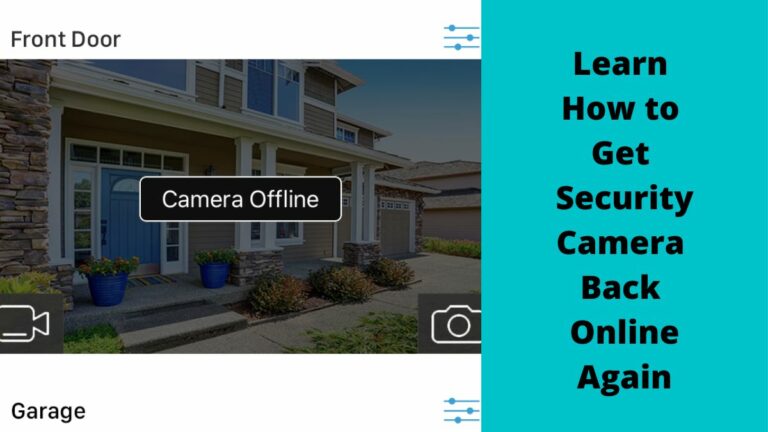The purpose of having a security camera is to provide extra protection for the property or area where it is installed. Additionally, In case of any suspicious activity, the security camera can help in identifying the criminals or thieves.
Aside from the above pros, sometimes the security camera goes offline which makes everything the camera does online stop immediately as the camera loses the connection and becomes offline.
So, if you having trouble getting your security camera back online? You’re not alone. Many people have the same issue.
The good news is that there are a few things you can do to try and get your security cameras up and running again.
In this blog post, we will outline some of the most common methods that can be used to troubleshoot security camera issues.
Also, we will mention the reasons why a security camera might go offline in the first place. So, let’s get started.
Why do security cameras go offline? (4 Reasons)
There can be several reasons why a security camera goes offline. We will mention some of the most common ones below in detail to make it easier for you to troubleshoot the problem.
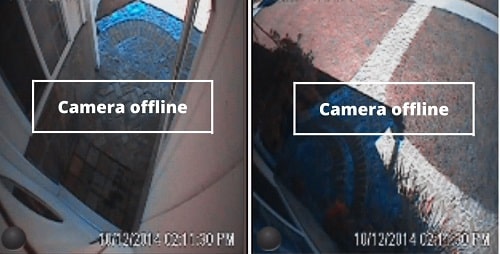
1. Network outage or interference from other devices
A poor or unstable internet connection can cause many problems for your security camera, and one of them is to make the cam go offline.
To fix this, you will need to check your internet connection and make sure that it is stable, and also ensure that nobody is changing the network settings.
For a wireless security camera, it is possible that the problem is caused by the fact that your camera is out of range or is being blocked by outside objects such as trees, or walls. In this case, move your camera closer to the router or remove the objects that are blocking it.
On the other hand, if you install a PoE camera, then the reason that makes the security camera goes offline is the distance of the Ethernet cable between the camera, and the NVR is more than 100 meter. In this case, you need to make the network cables short or put a switch in the middle of the camera and the NVR.
Another reason is the camera being hacked by hackers and they get control over your camera, or they intentionally stop the camera from monitoring. To solve this, you can learn how to protect wireless security camera signals.
2. Malfunctioning camera
In many cases, the issue of getting a security camera offline happens because of the damaged parts of the camera.
To clarify the above words, Malfunctioning means the device is not working as intended. This means that your security camera might malfunction for several reasons. It cloud be
- Hardware issue.
- The camera’s firmware is out of date.
- there are cut in the wires or cables that power or connect the camera to the internet.
So, If you think that the problem lies with your camera, then you will need to get it checked by a professional or contact your camera technical support.
3. Wrong installation
The possibility of getting the best security camera system or the worst depends on your installation process, and how you do it.
In most cases, the incorrect installation of surveillance cameras causes various issues such as The Camera
- Covered the wrong area.
- Angle does not cover the whole area due to outside objects.
- Away from the central device whether NVR or DVR.
- Far away from the power source, etc.
So, to get your security camera back online fast when it turns offline, you should make sure that you put the camera in the Wi-Fi range of your home router and keep it near to the power outlet if it’s powered by a plug-in adaptor.
If you’re not sure how to install the security camera properly, read the manual or get help from a professional.
4. Tampering with the camera or wiring
Playing with security cameras from kids, or unprofessional persons can cause the camera to go offline, and not only that it can make your struggle to get security camera back online again.
Tampering with cameras may cause the power wiring of the device to be cut, the signal cables to be damaged, or the security camera footage to be frozen.
So, If you think that this is the reason, then you check the wiring and see if there is any damage.
For example, First, you should look at the camera power wires as it’s considered the main reason for the camera to work. After that, you can look at the camera cables that connect the system to the internet or to the TV.
In case you found any damage then you will need to get it fixed as soon as possible by splicing the security camera cables or changing them with new wires.
How to fix and get the security camera back online? (Step-by-step Guide)

Now that we have mentioned some of the reasons why a security camera might go offline, it’s time to take a look at how you can fix the problem and get security camera back online.
Below, we will outline a step-by-step guide that you can follow to troubleshoot the problem.
Step 1: Unplug The Camera
Before you start any step of how to get security camera back online, you need to disconnect the camera from the power.
So, if you have a wireless IP camera powered by a DC adaptor, then you need to unplug the security camera from the power source and wait for a few minutes before plugging it back in again.
On the other hand, if you have a wireless camera powered by a battery, then make sure you remove the battery from its place.
Anyhow, This will help to reset the camera and it might fix the problem in case the camera is getting offline due to heat or many functions in the process.
Step 2: Check The Camera’s Settings
Sometimes, the problem can be caused by a simple mistake in the camera’s settings.
Whether it’s network settings or other settings, you will need to check the camera’s settings and make sure that everything is correct.
For example, if you’re using a wireless camera and you change the home Wi-Fi router that the camera is connected to, then to get the camera back online you should ensure that the Wi-Fi password is correct.
Another example, is in case the camera is working with a static IP for port forwarding and you change the rules on the router then this can cause the camera to not work and go offline.
Additionally, if you set your camera to be connected to a TV wirelessly and you put a new device with a strong signal in between the camera and TV, the interference from the new device on the camera signal may cause the camera signal to be disconnected from the TV.
Step 3: Power off the router
The third step to get security camera back online again is to turn off the network router.
By turning off the router, you’ll disconnect all the devices that are connected to it. This includes your security camera whether it’s a wireless or PoE wired camera.
The purpose of this step is for creating a rest gap because it is possible that the IP address conflict is happening which will result in the camera going offline.
Step 4: After one minute, Turn on all the devices one by one
After all, the devices are taking the rest, you need to connect the wires and cables back, then turn on the system devices.
First, Turn on the router and wait for a few minutes.
Second, turn on the other devices that are connected to the router.
Once they are all turned on, try to access the security camera again.
For more knowldge, you can watch the next video for the purpose of learning how to get security camera back online when it’s goes offline.
Source: Kruno Eti
Why is it essential to keep a security camera online?
A security camera is an important part of a security system and it can be very helpful in deterring crime and catching criminals.
However, if the camera is offline, then it is not doing its job. That’s why it’s essential to make sure that your camera is always online and working properly.
An offline security camera can also be a nuisance because it can cause false alarms.
If your security system is set up to notify you when the camera goes offline, then you will constantly be getting alerts and it can not be very pleasant.
Conclusion
In this article, we have explained the goal of getting a security camera back online and have outlined four methods that you can use to try and fix the problem.
By following these steps, you should be able to have your security cameras up and running in no time.
We hope that this guide has been helpful and that you now have a better understanding of what to do if your security camera goes offline.
If you have any questions or if you need help troubleshooting the problem, please feel free to leave a comment below and we will be happy to help. Thank you for reading!