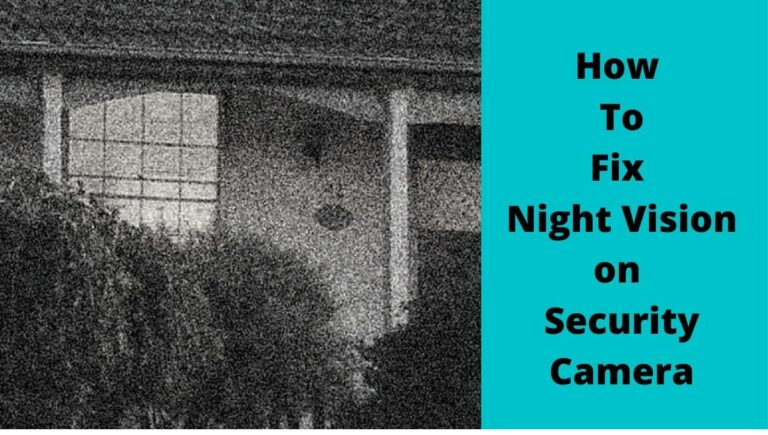Security cameras are a critical part of any home security system, but if you’re having problems with night vision, it can be difficult to feel safe and secure.
You may feel like your security camera is not working properly if you’re not getting a clear image at night. It’s important to troubleshoot and fix the problem as soon as possible to ensure that your home is safe and secure.
In this article, we will provide a detailed beginner-friendly guide on how to fix night vision on security camera.
We’ll show you how to identify and troubleshoot the problem, and we’ll give you some tips on how to improve your camera’s night vision.
Reasons Behind Night Vision Problems on Security Cameras
There can be a variety of reasons why your security camera’s night vision is not working properly. Here are some of the most common reasons:
1. The camera is not positioned correctly
The camera direction is one of the most important steps that you stepped in when you install a new security camera or change the location of an old camera, and the device should be directed to the target area.
So, If your security camera is not positioned correctly, it will not be able to see as much as it should at night.
My advice the camera should be positioned so that it has a clear view of the area you want to monitor.
2. The camera is dirty
Before you start your troubleshooting on how to fix night vision on security camera, check the camera eye or what’s called Lens.
If your camera is dirty, the lens can become foggy or covered in grime, which will reduce the quality of the image.
What do you have to Do? It’s simple, make sure to clean the camera lens regularly to prevent this from happening. Or get condensation out of your camera.
3. The camera’s infrared (IR) LEDs are not working
Most security cameras have infrared (IR) LEDs that allow them to see in the dark. If these LEDs are not working, the camera will not be able to see in the dark.
Plus, when you purchase a new surveillance camera make sure that it has a large number of IR LEDs around the camera lens.
The more IR LEDs exist in the camera, the clearer footage you’ll get during night monitoring.
4. The camera’s settings are not correct
Sometimes beginners try to adjust the camera focus and sensitivity, and sometimes they forget or by mistake change the night vision settings.
So If the settings on your camera are not correct, the image quality will suffer.
To fix this, make sure that the resolution is set to the highest possible setting and that the frame rate is set to at least 30 FPS.
In case you do the previous step and the vision at night is not fixed then try to reset the camera whatever software or hardware.
5. There is too much light in the room
The light around the lens always makes the devices produce noisy images that miss a lot of details.
So If there is too much light in the place of your security camera that can wash out the image and make it difficult to see.
Then, make sure to position the camera so that it is not in direct view of any light sources.
How to Fix Night Vision on Security Camera in 3 Steps
Now that you know some of the reasons why your security camera’s night vision might not be working properly, let’s take a look at how you can fix it.
Problem 1. The camera displays No Image or Video at Night
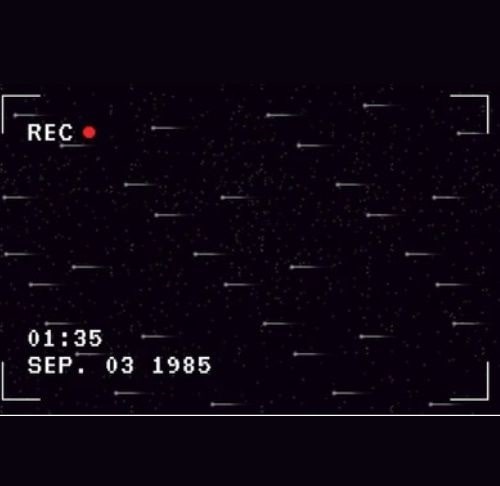
This issue is considered one of the most common issues related to the night vision of a security camera.
Simply the security camera work normally during the day, once the light around the camera disappears or becomes low the camera shows no image or video on the connected monitor.
So, If your CCTV camera is displaying no image or video at night, it’s likely due to one of the following reasons:
- The camera isn’t configured properly.
- There’s something blocking the camera’s view.
- The camera is damaged.
- The camera isn’t getting enough power.
Solution:
1. Check the Camera Settings
If your camera isn’t configured properly, it might not be able to see properly at night. To fix this, you’ll need to access the camera’s settings and make sure that the night vision is turned on.
Go for the Night Vision tap and check the settings of the IR cut filter and adjust it with the accurate value after you test your camera in dark places.
2. Check for Objects Blocking the Camera’s View
If objects are blocking the camera’s view, such as trees or branches, they can cast a shadow over the camera’s sensor and prevent it from seeing properly at night.
To fix this, you’ll need to remove the objects that are blocking the camera’s view or mount the camera in a new spot with a clear view.
3. Check for Damaged Camera
A damaged camera or faulty infrared light sensor can also cause your security camera to display no image or video at night.
To fix this issue before starts affecting your camera performance, you’ll need to replace the damaged parts with new ones, what I mean is to replace the IR sensor with a new one.
4. Check the Power Supply
Most wired security cameras are powered by a DC 12v adaptor, so If your camera isn’t getting enough power, it can also cause the night vision to not work properly.
To solve this point, you’ll need to make sure that the power supply is working properly and that the camera is getting enough power for a stable power source.
If you have wire-free or wireless security cameras powered by rechargeable batteries, you can check to see if the battery is working with its full efficiency or if it’s losing charges during the working time.
On the other hand, if you have any wired network cameras like IP PoE cameras, you must check the Ethernet cable that is connecting between the camera and the main device to see if it’s damaged or cut.
Problem 2. White Areas or Dots in The Image

Aside from not seeing any video or footage during the night, sometimes there’s another issue that appears when the area around the camera becomes pitch black, this issue is white circles, spots, or dots on the display monitor that show camera videos.
90% of this issue is the IR light of your security camera is reflected due to facing reflecting surfaces like mirrors or glasses.
Another reason for having this problem with your cameras is the camera is installed in the wrong place and the lens is targeted directly to a light source.
Also, having a security camera with a dirty or damaged lens could be the reason for having this issue with your home surveillance cameras.
So, If you see white areas or dots in the image don’t worry! below are the effective solutions you can apply to eliminate this problem.
Solution:
1. Clean the lens:
As we mentioned above, most CCTV night vision problems are caused by a dirty lens.
to fix the issue of white spots on your camera, you’ll need to clean the camera lens with a soft, dry cloth to fix.
For more cleaning tips to use with security cameras, you can read our latest blog post How To Clean Security Camera.
2. Move the camera away from any light source:
Infrared light emitted by the security camera can reflect off of objects and create a “hotspot” in the image.
To get rid of this, simply you’ll need to move the camera away from any light source and mount it in a new place.
3. Replace the lens:
If camera systems are not working because of a completely damaged or cracked lens, you’ll need to replace the lens with a new one.
Note that before you remove any part of your camera, you must ensure that the lens is the reason for night image problems unless you’ll make your camera stop working.
Problem 3. Image Is Blurry

Having a blurry image whether day or night is one of the most common issues in surveillance cameras.
There are many reasons that may cause these issues such as camera focus is not adjusted correctly, bad camera lenses with slow shutter speed, camera shake, and low-quality chipsets.
In general, if you have an issue with your camera lens it’ll affect the output quality of your security camera.
Solution:
1. Adjust the camera’s focus:
If the image is blurry, you’ll need to adjust the focus of the camera and check if it’s set to the correct values or not.
To solve this issue, you’ll need to access the camera’s menu from mobile through the app or access the menu from PC viewing software and find the “focus” setting.
Once you open the setting page, you can put your hand in front of the camera lens and try to move it in and out to get the best result for adjusting your camera Focus.
In case, you don’t know how then you can read Our Blog Post on How to adjust Camera Focus.
2. Clean the lens:
Sometimes, all you need to fix night vision on security camera is clean the lens.
Use a soft, dry cloth to gently wipe away any fingerprints or smudges. You can also use a lens cleaner fluid, but be sure to follow the instructions carefully so you don’t damage the lens.
For more info, Watch the next Video
Source: Tech Mech Hack
3. Adjust the camera’s shutter speed:
Shutter speed is the amount of time the camera’s shutter is open while taking a picture. If the shutter speed is too slow, the image will be blurry.
You’ll need to access the camera’s menu and find the “shutter speed” setting. Adjust the shutter speed to at least 30FPS to avoid blur.
FAQs on How to Fix Night Vision on Security Camera
Q1. How do I turn off night vision on my security camera?
It’s not rocket science, you can turn off your security camera’s night vision with more than one method.
First, You’ll need to access the camera’s menu and find the “night vision” setting. Once you’ve found it, you can toggle the setting off.
Second, If you’re not at home, you can do this from your smartphone from the camera mobile app.
Q2. Can I use my security camera during the day?
Yes, all security cameras are designed to work during the day/Night. Only some features are activities during the night, and night vision is one of them.
Night vision is only activated when it’s dark out. The same is also if the camera has a spotlight, once it becomes dark outside the spotlight will turn on to illuminate the camera area.
Q3. Do all CCTV cameras have night vision?
No, not all CCTV cameras have night vision, some low-quality surveillance cameras capture and record videos during the day only.
However, most modern cameras do have this feature. Always double-check before purchasing a camera to make sure it has night vision if you need this feature.
Q4. What is the best security camera for night vision?
There is no one “best” security camera for night vision. It depends on your specific needs and budget. Always do your research before purchasing a camera to make sure it has the features you need.
Q5. How far can security cameras see at night?
Most security cameras have a range to see at night about 30-60 feet. However, this can vary depending on the quality of the camera and other factors such as weather, light pollution, and more.
Summary
There could be several reasons why your security camera’s night vision isn’t working properly and this article covers some of the most common ones.
By following the solutions in this article, you should be able to fix the problem and get your camera working properly again.
Our team did a deep dive and created this comprehensive article to help you if you’re having CCTV night vision problems. We covered the most common problems and their solutions so you can get your camera up and running again.