I know it’s annoying to have a DVR or NVR keep rebooting every few minutes which affects your surveillance system efficiency over time.
Once upon a time, a friend of mine came and asked me” Why Does DVR or NVR keep Rebooting?”. I answer him because I have been in this situation before.
When the first time this happened to my security system, I noticed that my IP cameras did not continuously record video, and when I watched the recorded videos, I saw that there are short periods of the recording disappearing, I struggled until I found the main reason for the Issue.
I tried many different solutions including changing the power supply of the video recorder, increasing the cooling fan speed, and in some cases, replacing the fan totally with a powerful one, and more.
Here in the below words, I’ll dive into the common reasons that keep video recorders rebooting, and How to fix this problem and stop DVR or NVR from rebooting.
Next,
What are the common reasons for DVR or NVR Rebooting? or What causes DVR to reboot?
Well, the most common reason that makes DVR or NVR reboot regularly is an insufficient power supply, hardware problems especially the HDD of the video recorder, and other reasons such as network configuration, old firmware, overheating, and finally rebooting settings.
However, there are other potential causes such as old wiring or loose connectors. These elements can be the main reason for NVR or DVR rebooting issues.
What I mean by system wiring is power wires that have been used for turning on the cameras and video recorder, and also signal cables like coaxial or ethernet cables that might be damaged or cut over time.
Now,
Why Does My DVR or NVR Keep Rebooting Itself? Reasons and Solutions
If you’re a beginner or have limited knowledge of security cameras, you may suffer for a long time to find a proper solution for your problem.
The bad news, this issue is not common, and it happens in rare cases. E.g. when someone damages surveillance system wires by intention, or when the video recorder unit falls hard on the ground or is thrown on the tough floor.
Not only that but there are hidden reasons that cause DVR or NVR to keep rebooting. In the below words, we mention each reason separately. Plus, we’ll also give you the solutions for each case.
Reason 1: Insufficient power supply
The first and considered main issue for device rebooting is the insufficient power supply or unstable.
I faced this issue before but with my home network router, I struggle for days until I figured out that the problem was in the power adapter.
The moment when this issue repeated with my video recorder unit and I noticed that the unit shut down automatically, I ran and checked the power adapter of the video recorder.
Most available NVRs/DVRs are powered by a 12vDC adapter. In some cases, the camera owners forget and use the power adapter of analog CCTV cameras or IP cams.
These cameras are powered by a 5v DC power adapter while NVR/DVR uses much voltage 12v DC.
So, when you use the wrong power adapter, you’ll probably get your device rebooted multiple times.
Anyway, To troubleshoot this issue, check the info printed sticker/label on the recorder to ensure that you are using the correct power adapter and that it is providing enough power for your recorder.
Also, you should check the input voltage to ensure that it is stable and not too low. If you are still experiencing power supply-related issues, you may need to replace the power adapter or cable as I did.
Reason 2: HDD Malfunction
A year ago, while I was using my PC to finish some of my delayed tasks, my pc goes down suddenly!

Oh, I began to check the hardware of the PC and the power supply until I found that the issue was in the hard drive.
The HDD of my PC starts to make a low sound at the beginning, and when the PC is turned on for a long time, the computer starts to reboot itself without any signs of damage to the hardware.
Sometimes there is a malfunction in the HDDs and when there is work they draw more power than it’s specific for them for the motherboard which as a result causes my device to reboot randomly.
Two months later, my neighbor came to me and explained to me that the NVR of the home security system is rebooting itself every 30 minutes.
I asked him a few questions about any potential damage to the wires or camera cables and he said NO there are no cuts or damage to the camera’s wiring.
After a while, I remembered my PC issue and advised my older neighbor to replace his video recorder HDD with a new one and test how it will do.
The next week my neighbor called me during the day and said that the NVR works normally after installing the new HDD.
So, it’s advisable to get the best hard drive for DVR or NVR when you choose your video recorder to keep your system working smoothly without stopping.
Or you can connect your NVR to the internet so you can store your system footage on a cloud storage service.
Reason 3: Hardware Issues
Aside from faulty HDD, Hardware issues can be one of the most common causes of a DVR or NVR rebooting.
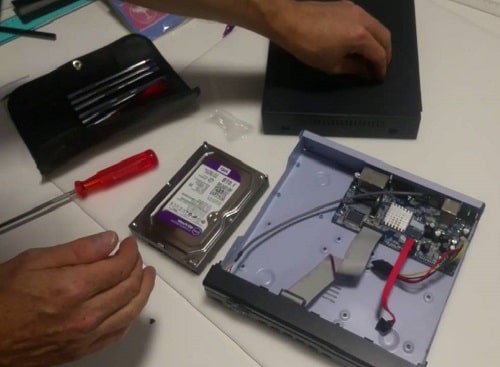
NVR or DVR consists of many hardware parts including wires, connectors, a fan, a CPU processor, a motherboard with required ports, HDD, and a power supply.
We explain the issue of how insufficient power supply or HDD can cause the device to reboot regularly above.
Unfortunately, when something wrong happens to one of the other hardware parts of the video recorder it can cause the video recorder to reboot also.
E.g if one of the used ICs (integrated circuit switch) in the motherboard has been damaged, the motherboard’s other components will not work and cause the device to stop forever or reboot randomly.
Moreover, the motherboards of the DVR/NVR have protective resistance. This resistance is useful and when it detects incoming higher voltage to the board than required, it will cut the connection to protect the device and the other components.
Reason 4: Cooling Fan
It’s not wires or the hard drive, sometimes the broken, stuck, or poor cooling fan keeps the NVR/DVR rebooting.
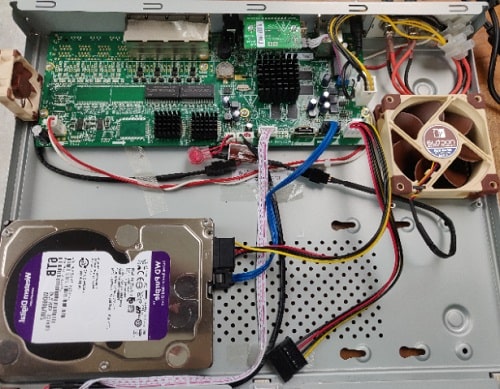
Like most of our modern electronics, they are heating when we used them heavily, NVRs/DVRs also have the same issue.
When they are installed in a poor ventilation place, or the fan is broken or spinning at a low speed, the device is overheated.
Once it happens more than one time, the system main unit NVR will start to shut down or reboot.
So, to avoid being in this issue, I recommend checking the airflow of the device, making sure that there is enough space for air to circulate and that nothing is blocking the cooling fan.
Not only that but also set a schedule for cleaning the fan and removing the dust and other objects that may stop the fan from working with it efficiently.
Additionally, check the temperature of the components inside the DVR or NVR and make sure that it is within the operating temperature range.
Pro tip: Each video recorder has a printed label on the NVR/DVR metal body, look to know the exact operating temperature of your device, or contact your NVR brand to know it.
Reason 5: Software Issues
Another unforgettable reason that causes DVR or NVR to keep rebooting randomly is software bugs or outdated firmware.

NVRs and DVRs have software used to allow users to manage and effortlessly control their surveillance cameras.
However, in some cases, the system software has an error or bugs due to wrong programming which in turn causes the video recorder to reboot.
In addition, if the software is out of error but the firmware version used in the NVR/DVR unit is old it may cause the device to reboot.
To troubleshoot this, connect your video recorder to a display monitor, then log in to your DVR or NVR main page and reset the system to its default settings.
After resetting, take a quick look at the firmware version and check if any new firmware is available for your device and install it if necessary.
Reason 6: Network Connectivity
At times due to incorrect network configuration, the video recorder unit is not connected to the internet, and in some cases it reboots itself.
The reason for that is the DHCP advantage is disabled on the network router or the DVR/NVR if the system isn’t connected to a router.
When this option is disabled it means that the configuration of the network and assigning of IPs for devices will be done by the customer.
Due to unknown reasons, the user may forget and use the same IP for the camera and the video recorder at the same time which makes what is called IP conflicting.
At this point, both devices will not be able to connect to the internet, and the worse is the NVR/DVR may start rebooting.
To solve this issue, check the network connection to make sure that the device is connected and that the IP address is correct, you can use the Config tool to know what IPs are used.
Also, you can connect your DVR or NVR to a different network to confirm whether the issue is specific to your current network.
One more thing, if you’re using NVR/DVR for remote viewing, then ensure that the port forwarding rules are set up correctly on the router.
Finally, If the issue persists, consider resetting the system to default settings to ensure all network settings are correct.
Reason 7: Rebooting Settings
For protecting purposes and increasing the device lifespan, many experienced folks recommend rebooting your device from time to time.
For the DVR/NVR, it is the same, but sometimes the settings are incorrect or scheduled for a short period.
Many homeowners don’t have the full knowledge of using NVR/DVR, so they may set the rebooting schedule and make the settings for every day which is incorrect.
To stop your DVR or NVR from rebooting, check the rebooting settings first, then if it’s set correctly, look for one of the above reasons.
In case the setting are wrong, you can edit them or if you’re a beginner consider resetting the device from the mobile app, viewing software, or using the reset button if available to restore the default settings.
To know more about why DVR or NVR keep rebooting, watch the next video.
Source: YOYO Crescendo
Before you go…
DVR or NVR is the most important part of any security system besides the cameras. So, it’s not supposed to have a serious issue like rebooting.
This problem will cause many consequences for your home protection system such as if a thief comes and steals your valuable stuff while your system video recorder is rebooted, you’ll not know any details about him, and a lot of unlikely scenarios like that.
What I recommend is to check your digital or network video recorder every day, and also look at its functions to know at the beginning if there’s something wrong.
Related Articles:

