In recent years, security cameras with infrared lights have become more popular than other types of surveillance cams.
These cameras are designed to capture footage in complete darkness and allow the home or business owners to see what is happening even if there is no light on their property.
While this feature can be extremely beneficial for many users, it can also cause some problems.
One of the biggest issues with infrared security cameras is that they often emit a bright light that can be seen from a considerable distance away.
This can make thieves or intruders aware of where the camera is located and allow them to take steps to avoid being captured on videos.
Additionally, the bright light emitted by these cameras can also attract bugs, spiders, and wasps which results make you suffering to prevent insects or keep them away from your security cameras.
Anyway, hiding infrared lights on your security camera will protect your camera from any potential damage but it’ll also stop you from enjoying the night vision monitoring of your cam.
Now
Why Do Security Cameras Have Infrared Lights? and what is the importance?
There are a couple of reasons why security cameras have infrared lights. First, The most common reason is that infrared light allows the camera to see in the dark. This is especially useful for surveillance purposes since infrared LEDs can allow the camera to capture footage even when it is little or no natural light available on your property.
Second, Another benefit of using infrared lighting on security cameras is that it can help to prevent theft or vandalism. Usually, when Infrared Lights on security cameras are turned on, they make a visible powerful spot of light around the camera lens, so when potential criminals know that they are being monitored by a security camera, they may be less likely to engage in illegal activity out of fear of getting caught.
Can you cover the red light on a security camera?
The answer is YES, you can cover the red light on the security camera to make your camera completely hide from people’s sight. But there is no definite way to cover the red light spots on your surveillance cameras, some people prefer to use removable duct tape and they are putting it over the camera lens, while others use a piece of clothes or spray.
Do Security Cameras Work without the Infrared Lights?
In short words, it’s Yes, a security camera can work without the infrared lights. Usually, security cameras consist of different main parts, and each part does a specific job in the process of capturing and recording video clips of your favorite area.
Speaking of security camera parts, there is a body that protects the camera from weather or heavy rain. On the other hand, there are sensors, LEDs, wires, etc.
The camera sensors such as the motion sensor which is responsible for activity on the camera motion detection feature and allow it to start recording when suspicious activity happens from animals, strangers, ..etc.
For camera LEDs, there are IR LEDs, and they are used to tell the camera owners if the camera is on for recording or not? and also they are used illuminate the targeted range when there’s low light or no light in the camera ambient area.
At the time you stop the IR LEDs, the camera and other parts will work continuously, and it will still be able to record footage, but the captured images may not be as clear or detailed as with the IR lights on.
How to Hide Security Camera Infrared lights? Or Stop Them?
The methods of hiding infrared lights on security cameras differ in the complexity, you can disable the IR LEDs on the camera with one touch if you want or you can go for different components to remove, and install them back which in terms require a tech person and not suitable for beginners.
Now, here are the best creative method to hide infrared lights on security camera
Method1: Hide IR LEDs by using A Duct tape

One way to hide the infrared lights on a security camera is by using duct tape. Duct tape comes in different lengths, and thicknesses so you can use a small part of it to hide infrared lights on the camera.
Simply, Follow the below steps
- Measure the circular size of your camera body where IR LEDs are used.
- Cut a piece of the plastic duct tape that you bring.
- Cover up the LEDs with duct tape so that they are not visible.
- Make sure that the camera still functions properly after taping over the LEDs.
Once you finish doing the steps, you can power your camera and see if the red color of the LEDs is still visible or not? If it’s apparent, then you can use the second piece of duct tape.
Pro Tip: One of the main mistakes that I committed was when I tried to hide infrared lights on the security camera installed in my yard, I covered the built-in sensor, and the mic existed next to IR LEDs which affected my camera performance until I figured out what I made.
So, my advice to you is to use duct tape to cover the Infrared lights carefully and make sure you don’t block anything else.
Method2: Spray or Viscous Substances

The first method to hide infrared lights on security camera is useful when you want to get the LEDs to be visible again but if you don’t, then you can go with this method.
The spray is one of the best methods to change the color of things, and make them appear with a new color. For hiding IR lights, you can purchase a spray with a color similar to your camera body color, then open it, and start to paint your camera IR LEDs.
Another effective solution that experts love and work better than spray is to use viscous substances because they are removable not like spray.
Viscous substances such as silicone sealant or caulking can help disguise the LED light of your CCTV camera and prevent it from being easily seen by people passing by.
In order for this method to work effectively, you will need to use enough of the substance so that it completely covers up the LED’s light.
Then test how it works and see if it’s able to hide the Infrared lights on the security camera or not? If not, then you can use heavy viscous substances such as rub Vaseline or petroleum jelly.
Note: You should also make sure that any excess material is cleaned up so that it does not create an unsightly mess.
Method3: Turn Off the Infrared Lights from Mobile App or the Viewing Software
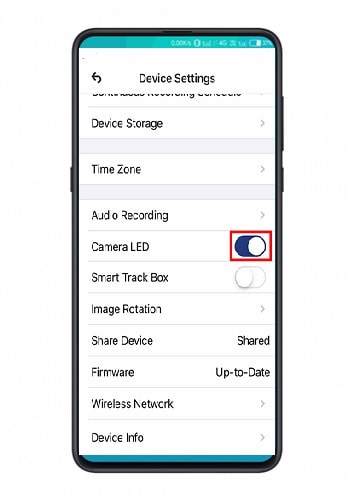
While there are a large number of homeowners, and customers who take days and months searching for the best security camera with IR LEDs, there are also some persons who try to disable the night vision of the camera to hide infrared lights on it.
One of the most underrated, and easy ways to hide infrared lights on security camera is to stop the night vision feature on the camera by using a mobile app or viewing software.
So, if you’re linking your camera with a smartphone application then it’ll be easy for you to do this. To do this, follow the next steps
- Open your security camera mobile app which you’re using to view the captured footage.
- Check your app’s settings menu and look for an option that says “night mode”, “Camera Led”or “low light.”
- Turn it off and exit out of the menu.
Now, your camera should now no longer be able to see in low-light conditions and the Infrared Lights will not be visible anymore.
However, this method is super easy to do. but you should keep in mind that if someone breaks into your home or business during normal hours the camera will capture what is happening but at night it will not.
Now we are the 3 methods to hide infrared lights on security camera without software and other easy methods. The next ways will do the same but you have to change a camera part or wires. Let’s see
Method4: Change Camera IR LEDs with Invisible One
As we mentioned above, Hiding the infrared LEDs on security camera is an easy way to make it harder for burglars, or thieves to know that you are monitoring them. One of the best methods to do this is to replace the visible infrared LEDs with invisible LEDs.
First, Remove the screws from the back or side of the camera body (depending on your camera brand) and take off the cover. Once you see the parts inside the camera, locate the LED assembly and unscrew it from its place on top of the camera lens.
Second, Look for two small wires coming out of the camera mainboard and connected to the LED assembly housing. These wires are what supply power to Infrared LEDs in your camera.
Third, Remove these two wires by either cutting or stripping them away from their respective pins (use wire strippers). After that, Take off the old IR LEDs from the camera body, then clean their place for the new Infrared Lights.
Fourth, Bring the new invisible IR LEDs that you bought, connect their power wires by cutting or striping the first insulation part off each of the new wires of invisible IR LEDs, exposing their metal contacts at one end, after that, solder or tight screw these metal contacts in their places.
But what are the best invisible Infrared Lights?
Well, most security cameras available in homes, and markets use 850nm IR lights which are visible and glow powerful red lights that make anyone easily notice it.
In case you want to replace them with new invisible LESs, then you can go for 940nm LEDs. They are powerful, use less power, and the perfect thing is they are completely hidden.
Method5: Stop the Red Lights on Security Camera Physically
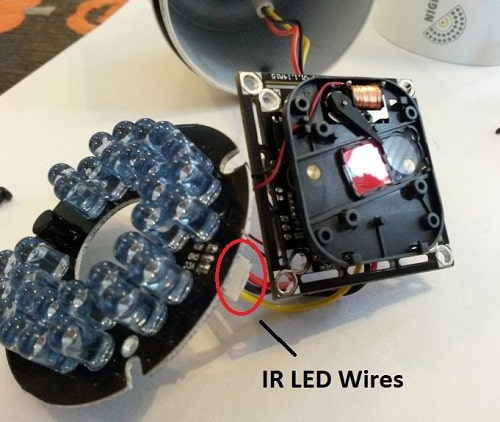
When installing an infrared security camera a lot of homeowners need to stop the IR LEDs because it can show the others the camera place, or alert the thieves that they are monitoring.
So in most cases, there may be a need to hide the infrared lights of the camera and make it invisible to people and other intruders.
To do this, you can go to a small piece of equipment that is used with a night vision feature which is the IR cut filter. The Infrared Cut Filter is completely responsible for passing or blocking the IR lights when the camera is monitoring.
Now to stop or hide the IR LEDs on the camera, open up the casing of your security camera and locate the small switch on the side or back of the unit that turns these lights on and off.
If there is no switch, then chances are these lights are automatic and will turn off when it gets dark outside which means that you can’t stop the IR cut filter manually.
Method6: Hide camera Away From People Sights
Another method used to hide infrared lights on security camera is to put the camera itself in an area where it won’t be visible.
Thinking of this method is good if you have a wireless or wire-free camera as they use fewer wires or no wires than wired cameras, so you can place it or remove it from its location easily, unlike Wired cameras.
Also, the efficiency of this method depends on where you mount your camera, so make sure you choose a good place that provides a wide view for the camera to record clear videos, and at the same time camera is invisible.
For more read our blog post: 9 Ideas to Hide Outdoor Security Cameras
Summary
Finally, there are several methods that can be used to hide infrared light on security cameras, the choice of which method to use depends on your needs, and knowledge.
For example, if you’re a beginner you can place the camera in a location where it cannot be seen by potential intruders. This could include hiding the camera behind objects or placing it in an area that is not easily accessible.
On the other hand, If you are familiar with the opening/closing of the housing of the device before, you can go and change or use one of the equipment that is responsible for powering or controlling IR lights on the camera.
Resources: adventurepeople.co

